It will be recalled that JAMB earlier directed that candidates who registered for 2020 UTME should ensure they upload their O’level results before the end of admission of their choice institution or they will end up losing their admission.
Before we proceed, if you are preparing for WAEC, NECO or POST-UTME, check out these FREE and OFFLINE past questions app. If you have not downloaded them click here to download them.
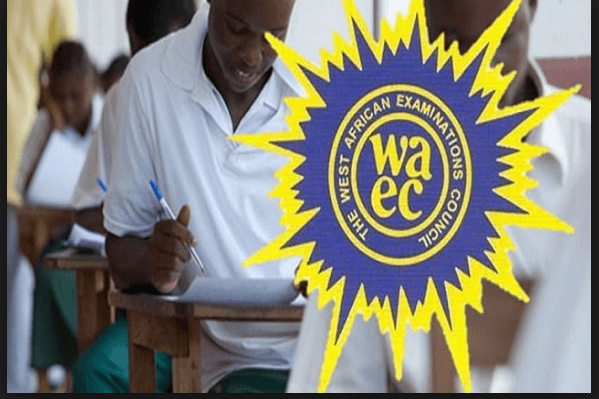
We have confirmed that the process has begun. Candidates who applied for 2020 UTME using awaiting result can now upload their WAEC/NECO Results on JAMB Portal.
All candidates whether or not they used awaiting result are advised to ensure they check their portal again to confirm their O’level result is still intact on the JAMB portal. If you are in doubt concerning whether or not your O’level result is still intact on JAMB portal, you are advised to re-upload the result.
At the moment, many candidates have been able to upload their results on JAMB portal.
If you are among those that registered for JAMB this year, you are advised to visit any JAMB accredited centre or JAMB office to upload your WAEC/NECO results.
To make it easier, check out the steps below;
Steps To Upload To WAEC/NECO Result On JAMB Portal
1. Visit an accredited JAMB CBT centre or JAMB office
2. Ensure You go with a copy of your O’level result (WAEC/NECO) as well as the email address associated with your JAMB profile.
3. Once you get to the CBT centre or JAMB office, request for an upload of your O’level result on JAMB Portal.
Note: This will attract a fee of N500 or thereabout.